How to make a flower popup card

How to make a flower popup card
What do you need:
- White card stock
- Colored craft paper
- Colored Sharpies or markers
- Scissors
- Glue
Step 1
Cut out your craft paper in a perfect square. Fold the square diagonally so you have a triangle.
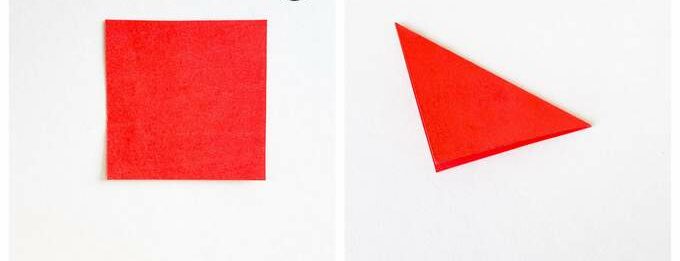
Step 2
Fold the triangle into half, using the folded edge in step 2 as the base of the triangle.Fold once again into half.
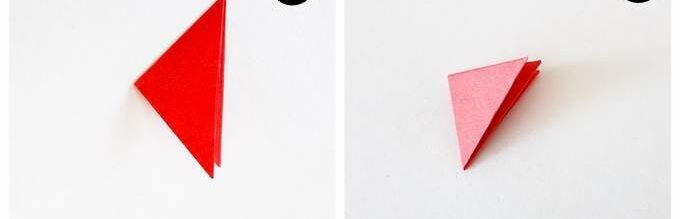
Step 3
On the little triangle you have now, draw a petal shape that ends at the top edge of the triangle. Cut along the line you drew in the previous step.
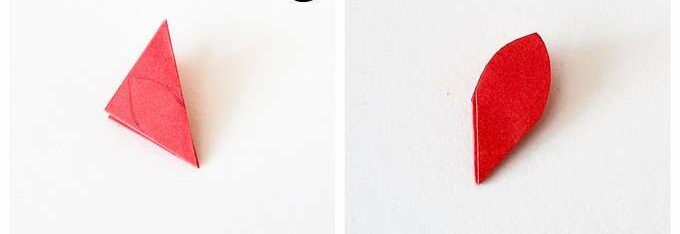
Step 4
Open up the folds and voila – you have a flower for your flower popup card!This flower now has eight petals – cut out one of the petals.
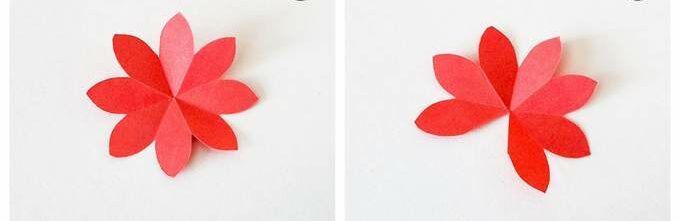
Step 5
Take out your marker and draw an outline for each of the remaining petals. Also draw some lines radiating outward from the center of the flower. Apply glue on the petal that lies to the left of the empty space left by the cut-out petal.
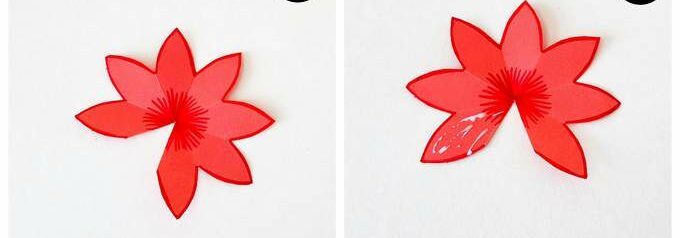
Step 6
Now take the petal that lies to the right of the cut-out petal and stick it on the petal you applied glue on in the previous step. Now your flower has more of a 3-D shape. Repeat steps 1-11 till you have about seven flowers. You can stick with the same color or mix things up if you want a more colorful flower popup card!
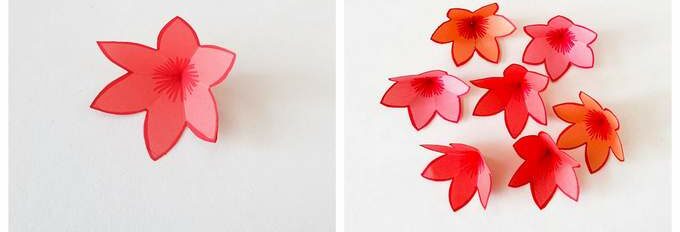
Step 7
Once all your flowers are ready, fold them in half, as shown in the image. Take three of your folded flowers.

Step 8
Arrange them side by side so they form a flower of their own, with a notch at one end. Repeat the previous step with the remaining three flowers so you have two sets of folded 3-D flowers.
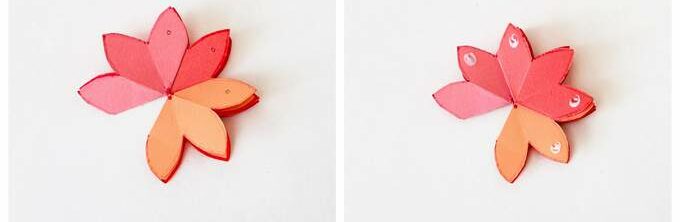
Step 9
Apply glue on the tips of the petals of one set of flowers, and attach the second set on top of it. Take the white card stock and cut out a card shape from it.

Step 10
Attach the folded flowers on one side of the card with glue. Repeat the previous step with the other side of the card so that when you open the card, the flowers open up too. That’s it – your flower popup card is done!






